Google announced on Wednesday that it had updated the PageSpeed Insights tool, enabling it to see just how fast a particular page performs in the real world. Sourced from the Chrome User Experience Report, the real-world data is now available via the enhanced PageSpeed tool. It offers developers better recommendations as they strive to optimize page performance.
The loading speed of a page is a very important factor in clinching a deal. These days, everyone wants the page they are trying to view to load almost instantaneously. If it doesn’t, the prospective customer is not likely to wait for it to complete loading. After all, there are thousands of competitors out there eyeing the same potential customer. Simply put, a slow-loading page does not bode well for your sales conversion rate.
As such, Google tweaked the PageSpeed tool to reveal what visitors to your site are actually experiencing. Via the tool, you will be able to see two metrics which is based on the Chrome User Experiencer Report. These are First Contentful Paint (FCP), which is the instance when visitors see a visual response from the page they are viewing, and DOM Content Loaded (DCL), which is the point when the viewed page has parsed and loaded.
Google then rates your page as fast, slow or average based on the following rules:
“Fast: The median value of the metric is in the fastest third of all page loads.
Slow: The median value of the metric is in the slowest third of all page loads.
Average: The median value of the metric is in the middle third of all page loads.”
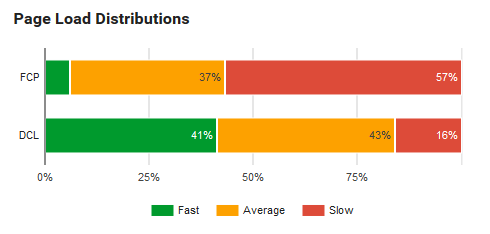
The new PageSpeed tool also comes with the Optimization Suggestions feature. This basically contains a list of best practices that may be applied to the page to increase its optimization score. If a page is already rated fast, the Optimization Suggestions is hidden, which means that the page has been optimized.




 WebProNews is an iEntry Publication
WebProNews is an iEntry Publication