Earlier this week Facebook released version 3.4 of their iPhone app. Hidden amongst the “advertised” additions are a few smaller changes, bugs, and oddities that are leaving some users perplexed on why they upgraded. Some iPhone owners are starting too ask if they can revert back to an older version, but don’t get your hopes up.
Have you noticed anything with the recent update to Facebook for iPhone that you don’t like? Tell us about it.
People hate change… they HATE it, and over the past couple of years, it’s became almost old hat complaining about Facebook changes. They always seem to go one step too far, and consistently poke the hornets nest, which is filled with over 500 million inhabitants.
Version 3.4 is now available in the App Store. We’ve fixed a ton of bugs and added new features like map view for Places, the ability to check in to Events and an improved News Feed. Get it here: http://bit.ly/erlfVl
Facebook posted the status update you see above on their “Facebook for iPhone” app page. As you can see there are 1,000+ comments, and most of those are complaints about the recent changes. Below are a few of the most common complaints that we’re seeing, and a few other observations…
Facebook for iPhone thinks everything was posted “Just Now”.

Take a look at the screenshot above, I’ve paired the desktop view with an iPhone view. The desktop version of Facebook is loading the appropriate timestamp while the app version thinks everything “just now” happened. Is this a huge problem? Of course not, but it would be nice to see the accurate timestamp. Some users have even commented, “Why fix something that was working fine already” can’t say that I disagree with them.
Comments & Likes: pick a side, please.
Did facebook just switch and put the likes on the left and comments on the right …. Don’t mess with me!!!
It was brought to my attention that some are now seeing likes and comments in a different order. Maybe Facebook is starting to load things differently for your newsfeed versus your profile, check out the screenshot below to see what I’m referring to. Whatever the case maybe, wouldn’t it make more sense to make everything uniform?

It also appears that Facebook has changed the styling of how likes and comments are presented to the user, depending upon how you’re viewing it. If you’re on your newsfeed and you click the “+”, you’ll see an arrow object that now houses the buttons. If you do the same thing while on your profile, you’ll notice that the old styling is still in place. As I said above, why not make this uniform across the board? Check out the comparison screenshot below to see the new way it’s done below. (It looks much better)
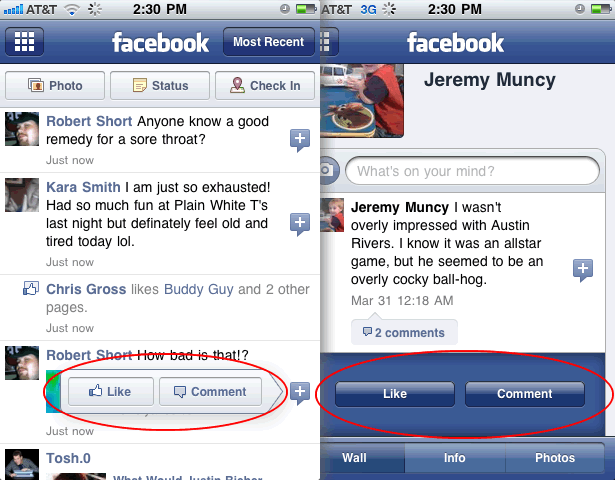
The people have spoken, they want their Farmville posts.
While scrolling through the comments some of the comments left, one thing really jumps out… people really miss Farmville posts. There are literally hundreds of people complaining about this. Below is a small sampling of some of the comments being left. I knew people were passionate over Farmville, but why do so many people want their newsfeed clogged with it? Ah, I guess to each his own.
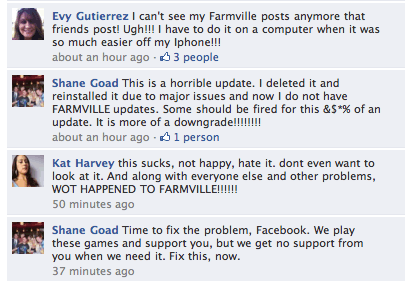
It’s unknown if Facebook will release a secondary update to fix some of the bugs with version 3.4, or just wait until the next update to tackle them all at once. Whatever happens, users will have another round of updates to complain about.
Have you upgraded your Facebook for iPhone to version 3.4? If so, are you having any problems with it? If so, tell us about them.


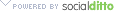





 WebProNews is an iEntry Publication
WebProNews is an iEntry Publication