As you probably know, Microsoft launched the Internet Explorer 9 (beta) publicly today. It can be downloaded here.
The company also took the opportunity to show off some new enhancements to Bing, to accompany its new browser. Taking advantage of the HTML5 capabilities of IE9, they’ve added some nice new features that are exclusive to Bing use in that particular browser (at least initially).
The coolest of the new features, while having little to do with search, is what Bing has done with its homepage. It uses HTML5 to replace the homepage image with a homepage video or an image that you can zoom in and out of. You can see this in action (along with the other new feature) in the following video.
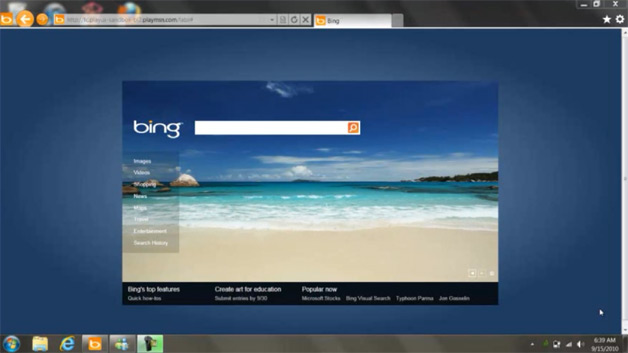
Other features are more related to search. These include:
– Smooth transitions from one screen to the next, as you search
– Previews of images, videos and text are bigger and bolder
– Bing has an IE9 "jump list", which lets users search various Bing categories like travel or shopping right from the Windows 7 taskbar.
– New smooth scrolling that keeps a search box in place and related searches at the side, in case you need to refine as you scroll.
– Quick Tabs and Visual Search transitions in a new app-like experience
The new Bing features for IE9 will be available in preview format for users of IE9 soon. No exact time table was given, but there will be a preview site that users will be able to play around with later this month.
Are the new Internet Explorer features enough to get you to use Bing? Are the new Bing features enough to get you to use the new Internet Explorer? Are you using both? Neither? Share your thoughts.




 WebProNews is an iEntry Publication
WebProNews is an iEntry Publication