Google has launched some better location-targeting controls for AdWords advertisers. Now, you can target or exclude specific physical user locations.
“By physical location, we mean the place where the user is actually located, such as ‘New York City,’ instead of the location that’s included in the search query, such as ‘restaurants in New York’,” explains Google’s Lisa Shieh. “In addition, we’ve modified the default setting for locations that you don’t want to reach and made it more in line with your requests.”
“Because the use of advanced location options will limit your ad exposure, we recommend that you use these location targeting settings only when your advertising goals specifically call for more granular controls,” she adds.
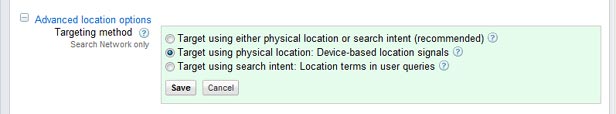
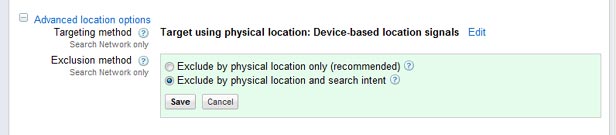
It will be interesting to see if Google improves this kind of targeting even more going forward. Imagine being able to target/exclude based on even more precise location than city. Think neighborhoods, or even specific malls, stores, and shopping centers.
Google is already greatly expanding its location-based offerings. An update to Google Latitude for the iPhone this week, for example, now has check-ins.







 WebProNews is an iEntry Publication
WebProNews is an iEntry Publication