A recent study by Logitech determined that the modern living room is awash in remotes, with at least 40 percent of living rooms in five different countries playing home to four or more of them. Google’s (partial) solution came today in the form of the YouTube Remote app.
A post on the YouTube Blog explained this afternoon, “YouTube Remote creates a virtual connection between your phone and YouTube Leanback. To ‘pair’ your phone with your Leanback screen, simply sign into YouTube Remote on your Android phone, and to YouTube Leanback on your Google TV or computer with the same YouTube account.”
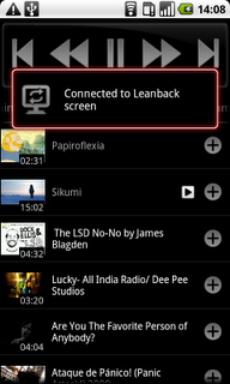 Then, “[j]ust like that, you’ve connected your powerful multi-touch Android screen with the biggest screen in your home. Once connected, you can use the rich browse and discovery interface on YouTube Remote to find and queue up videos to watch, and send them all to Leanback with a single tap. With YouTube Remote you can play, pause, skip forward and back and even control the sound volume.”
Then, “[j]ust like that, you’ve connected your powerful multi-touch Android screen with the biggest screen in your home. Once connected, you can use the rich browse and discovery interface on YouTube Remote to find and queue up videos to watch, and send them all to Leanback with a single tap. With YouTube Remote you can play, pause, skip forward and back and even control the sound volume.”
Nifty, eh?
Now for a couple words of caution. Please note that the app is in beta, so problems may arise. Also, it’s U.S.-only at the moment. Sorry, rest of the world.
Nonetheless, the introduction of the YouTube Remote app is a promising development, and those issues are sure to be solved in time.




 WebProNews is an iEntry Publication
WebProNews is an iEntry Publication