Google announced today that Google Instant for mobile is now available globally – in 28 languages and in 40 countries. You have to have an Android 2.2+ or iOS4 device to use it though.
If you have one of these devices, you can simply go to google.com in your mobile browser, and it tap on the Google Instant link beneath the search box to enable it. This is somewhat interesting considering when Google Instant was first launched, you had to disable it if you didn’t want it, rather than enable it if you did want it.

Google first began rolling out Google Instant for Mobile on some devices in the U.S. back in October. We’re still waiting for the feature to come to the desktop browser, but that’s on the way.
This week, Google held a special Chrome Event, at which the main attraction was the unveiling of the long-awaited Chrome OS. However, the company showed some things they’re doing with the Chrome browser first, and one of those was Google Instant from the Omnibox.
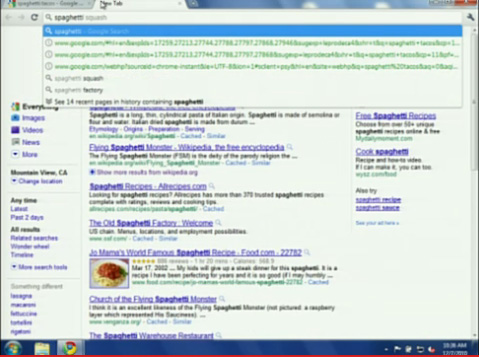
It will not only load search results instantly, but it will actually load sites themselves in the browser, as you type. They demonstrated the feature by typing an "E" and automatically getting ESPN, a "T" and getting Twitter, etc. This is determined by your browsing habits. Presumably if you go to esquire.com more than you go to espn.com, that would come up for "E" instead.
The company did not specify when this will be available in Chrome, but it should be relatively soon. Remember that Google’s goal is to release a new stable version of the browser once every six weeks.







 WebProNews is an iEntry Publication
WebProNews is an iEntry Publication