Google announced the expansion of the Safe Browsing protection efforts it discussed back in November. These involve protecting users from installing unwanted software or revealing personal info due to tactics like deceptive download buttons or images ads that falsely tell users their system is out of date.
The efforts are being expanded to deceptive embedded content like “social engineering” ads. Social engineering is described as a broader category than phishing, encompassing more types of deceptive web content. Such attacks are when content emulates a trusted entity (like a bank or government) or when it tries to trick you into doing something you’d only do for a trusted entity (such as sharing a password or calling tech support).
Here’s an example of a warning users might see when they visit a site that Google has flagged for containing social engineering content.
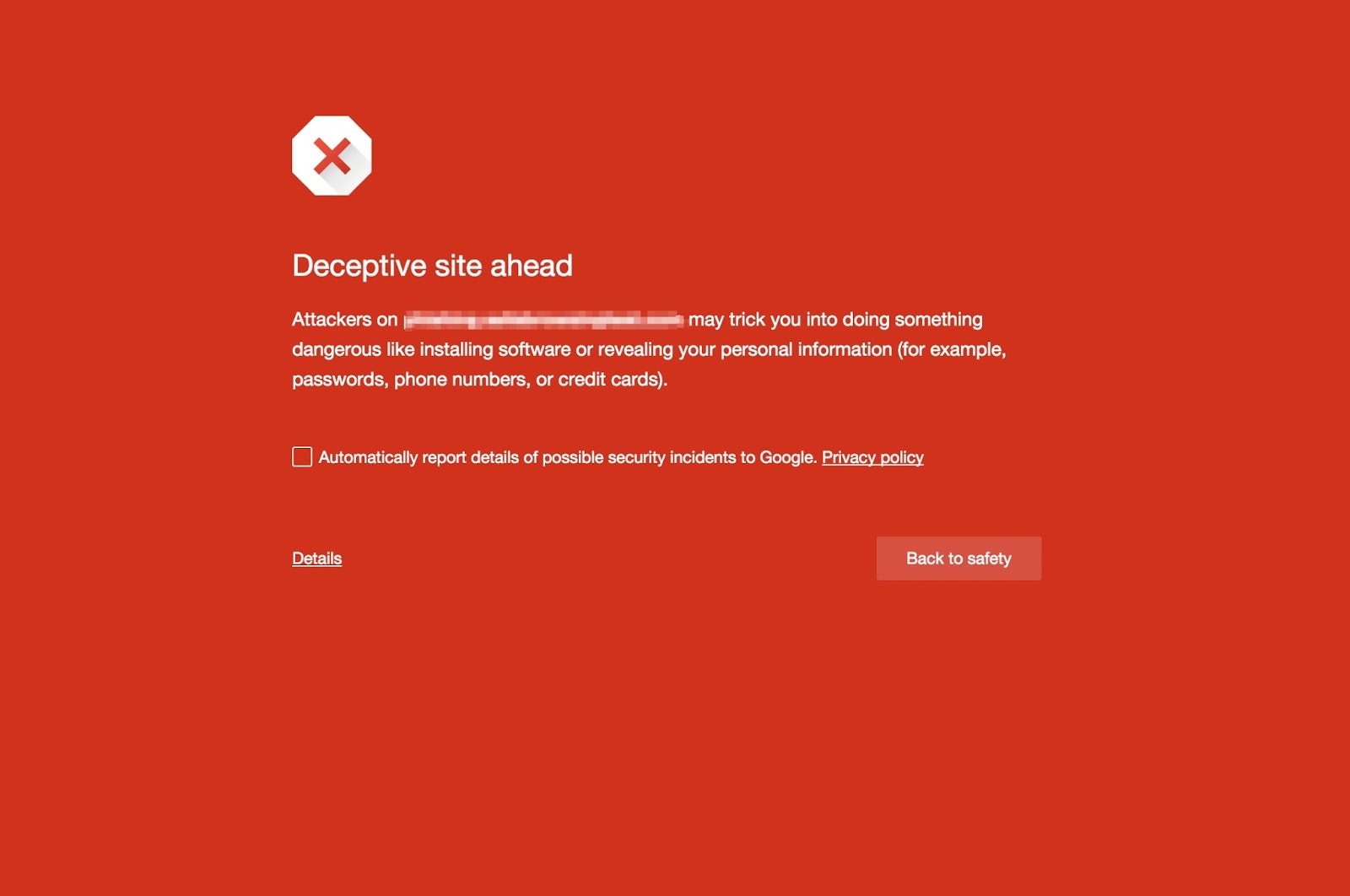
Here, Google shares several examples of such deceptive content shown via ads. These include an image that claims software is out-of-date, one that mimics a dialogue from a software developer (but doesn’t originate from that developer), and fake “download” and “play” buttons.
Google says if your site is flagged, you should troubleshoot with Search Console. There’a also a help center section for webmasters here.
Image via Google







 WebProNews is an iEntry Publication
WebProNews is an iEntry Publication