The rise and rise of Facebook continues unabated, and it has moved well beyond just being a social network, it’s also a vital marketing channel for businesses of all sizes.
While most businesses have taken the first step of setting up a standard Facebook page which includes a feed of comments, photos and helps them gather fans; few have taken their Facebook pages to the next level.
The first step to making your small businesses Facebook page stand out is to embrace FBML (Facebook Mark-up Language) – which is one of the best ways of turning your business Facebook page to an interactive one.
Facebook pages are essentially built using apps. The areas (tabs) with your business’ feed, photos, info etc are apps that are built into the Facebook pages by default.
To create a fully customisable tab, you need to add the static FBML App and then personalise it to reflect your business.
So here goes with a step by step guide to implementing a static FBML page (this guide assumes you have set up your Facebook page already):
1. Add the Static FBML App
The app you need for your custom page is the “Static FBML” one. If you go to your business facebook page, click on Edit Page in the left navigation.

On the next screen click “Apps” to display all the apps available to your page. Towards the bottom, you’ll see the FBML app. Click “Edit Settings” and in the window that opens, add it to your Facebook page.
2. Set Up Your Tab
Once you’ve added the FBML app to your page, the next step is to set up your new Tab. To start this process, return to the Apps page and click “Go to App” next to the FBML app.

This will open a screen where you can name your tab and also add content to your app.
3. Add Your Content
Adding content to the tab is where you can get creative. The text field that’s displayed accepts HTML, so you can add text, images, links using basic HTML. There’s no need to add HEAD or BODY tags, just get started with your HTML.
And before you get concerned with your level of HTML expertise, even some basic HTML will turn your new tab into an exciting Business page. See the sample HTML in the image below. When you get to the end of this post, you’ll see what this level of HTML can create. For those still concerned, visit this great resource for some HTML basics.
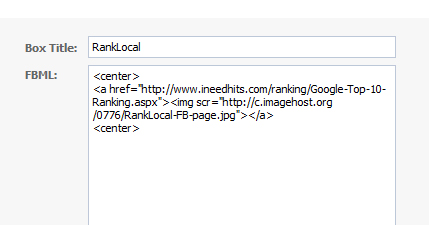
4. Make It the Default Landing Page
As your new tab will probably be where you want visitors to start their journey on your Facebook page, you’ll want to make this your default Tab.
To change your default Tab, go to your Wall tab on your Facebook page and click “settings”. On the new screen, select your new tab from the “Default Landing Tab for Everyone Else” options.
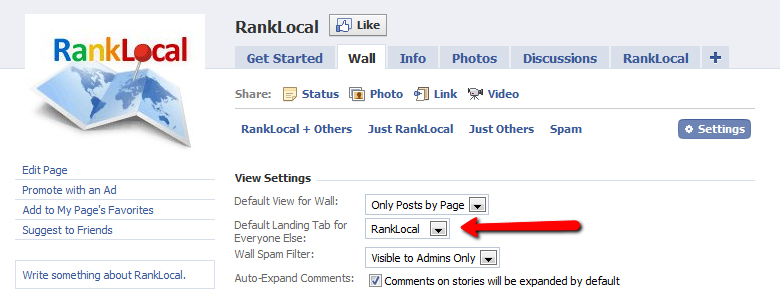
5. Make Your Page More Interactive With FBML
For those who are a little more adverturous or tech savvy, you can use the FBML to make your pages even more interactive. FBML allows you to add content from within Facebook to your new tabs such as live feeds, user profiles etc.
This post by Tamar Weinberg provides some good advice to use FBML for more advanced Facebook pages.
6. Promote Your Exciting New Facebook Page
After following the previous few steps, you’ll have quickly taken your Facebook page from being drab to an exciting and engaging extension of your business. And once, you’ve done that, it’s time to promote your new page via your website, via your Facebook connections, and you might even consider using Facebook’s built in marketing options.
And to see what a little bit of FBML magic can do, here’s what the FBML tab I showed earlier produces, with valuable links back to your website.
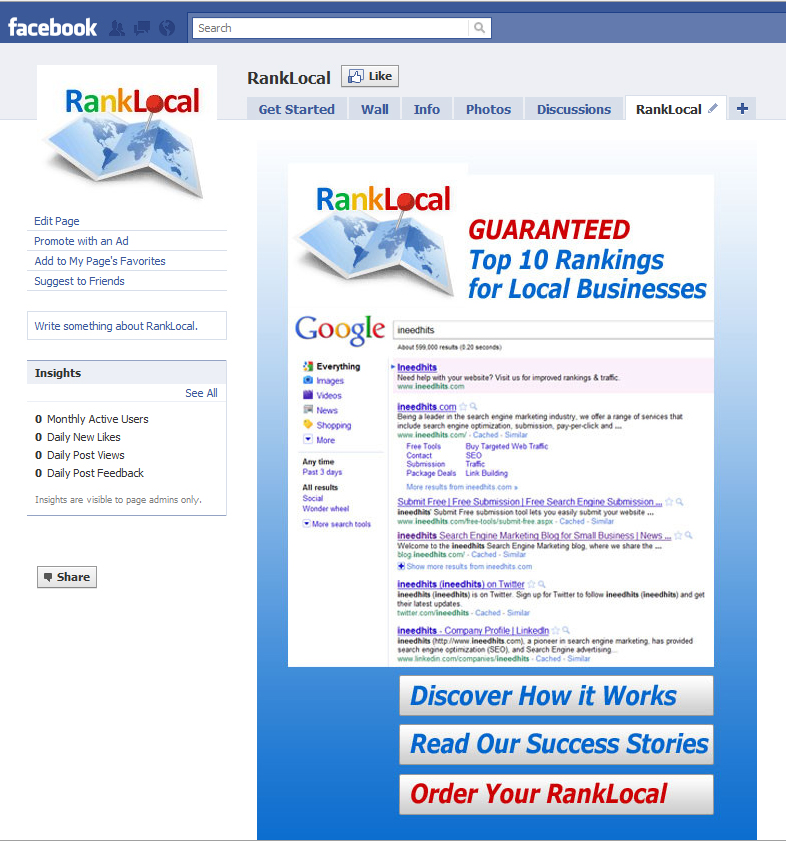
Originally published at ineedhits.com




 WebProNews is an iEntry Publication
WebProNews is an iEntry Publication